Datalink Networks has you covered with your OneDrive Migration
Access Your O365 Environment
Customize Your Migration
Modernize as You Move

Overview
During mergers or divestures, you commonly need the ability to move users OneDrive accounts into a new Microsoft 365 tenant.
With Cross-tenant OneDrive migration, tenant administrators can use familiar tools like SharePoint Online PowerShell to transition users into their new organization.

Licensing
Cross Tenant User Data Migration
Available as an add-on to the following Microsoft 365 subscription plans for Enterprise Agreement customers. User licenses are per migration (onetime fee).
Microsoft 365 Business Basic/Business Standard/Business Premium/F1/F3/E3/A3/E5/A5; Office 365 F3/E1/A1/E3/A3/E5/A5; Exchange Online; SharePoint Online; OneDrive for Business.

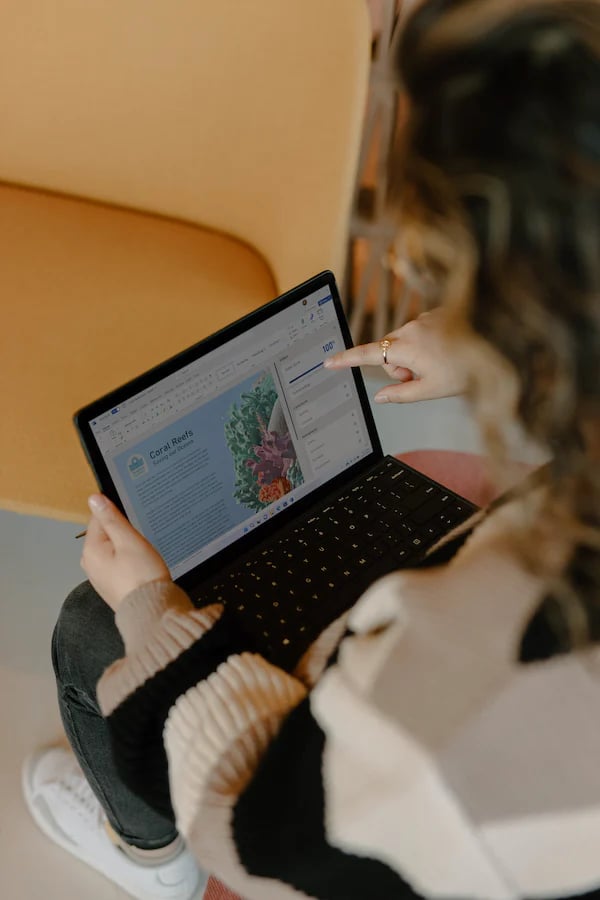
Prerequisites and Settings
Microsoft SharePoint Online Powershell
Confirm you have the most recent version installed.
Turn off service encryption with Customer Key enabled
Confirm that the source OneDrive tenant doesn't have Service encryption with Microsoft Purview Customer Key enabled. If enabled on Source tenant, the migration will fail.
Source OneDrive accounts must be set to Read/Write. If set to Read only, they will fail.
.png)
Pre-Create Target Accounts
OneDrive sites should not be created before or during a migration.
Ensure all users and groups identified for migration have been pre-created on the target tenant.
Assign the appropriate licenses to each user on the target tenant.


Path Size Limits
Microsoft limits the amount of characters in a path to not exceed 400 characters.
This is the full path limit, not just the file name. In planning your migrations, review the length of OneDrive URL names in your target tenant. Failure often occurs when files or folder paths from the source, combined with the OneDrive URL on the target exceed the 400-character path limit.
Why Choose
Datalink Networks?
With over 30 years of experience serving mid-market and enterprise clients nationwide, Datalink Networks has the track record to be your trusted IT-managed service provider.
We go beyond the scope of traditional advisers: We’re engineering entrepreneurs who value creative agility in tackling business priorities. We will take ownership of your challenges as we assess your current infrastructure and help your transition to seamless, scalable, and affordable new technologies that deliver benefits to your users and meet your long-term business goals.
We have successfully designed and implemented solutions for industries that include financial services, insurance, retail, healthcare, life sciences, utilities, manufacturing, government, and education.
Our Process
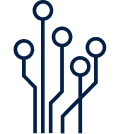
Assess Current IT
Environment

Perform Migration Assessment
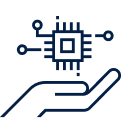
Present & Sign
Proposal
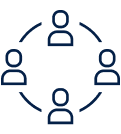
Assign
Account Team

Manage,
Report, Support
Are you ready for your OneDrive Migration?
Contact us today to get started
Our top priority as a managed service provider is to understand your organization's needs so that we may better serve you. Contact us today to get started transforming your organization with help from Datalink Networks.



