Investigate the key differences between Microsoft Copilot and other AI assistants to understand their specific impacts on user interaction. Our analysis aims to shed light on the unique features and functionalities of Copilot compared to its competitors.
Explore a detailed examination that considers everything from interface ease of use to coding comprehension depth, highlighting the strengths and limitations of each AI assistant.
By delving into the distinct attributes of Microsoft Copilot and its rivals, you'll be able to make informed decisions on which AI companion best suits your needs for enhancing user experience.
Do you need assistance with Microsoft Copilot? Reach out to our Copilot specialists today! Our team is standing by and ready to assist!
AI Assistants in Today's New Age
The emergence of AI assistants has profoundly impacted various facets of our daily lives, reshaping routines and interactions in significant ways. These intelligent systems, equipped with sophisticated natural language processing and machine learning capabilities, seamlessly integrate into a diverse array of devices, ranging from smartphones to smart speakers. Their integration into our daily routines offers personalized suggestions, automates tasks, and grants immediate access to information.
In the industrial domain, AI assistants have triggered a profound revolution. They enhance efficiency by automating repetitive tasks, thus freeing up valuable time for professionals to focus on more strategic endeavors. AI streamlines operations across various sectors, spanning from supply chain management to customer interactions, thereby optimizing processes and improving overall productivity. AI enables businesses to make informed decisions with real-time data, respond quickly to market trends, and stay competitive in a changing landscape.
As a whole, AI assistants stand as catalysts for progress, fundamentally transforming the way we work, communicate, and innovate, both in our personal lives and within the industrial landscape.
AI assistants are driving advancements in healthcare, education, and accessibility, offering innovative solutions to complex challenges. As they continue to evolve and learn from user interactions, AI assistants hold the potential to reshape society, fostering greater efficiency, connectivity, and inclusivity in the digital age.
Understanding User Experience in AI Assistants
User experience in AI assistants extends beyond interface design to encompass how effectively the assistant understands and responds to user needs. Creating seamless, intuitive interactions is crucial for enhancing overall user satisfaction. Developers play a vital role in shaping this experience by analyzing user feedback and behavior patterns to continuously improve design and functionality.
By fine-tuning responses based on user preferences, developers ensure that the AI assistant remains relevant, efficient, and engaging, ultimately fostering personalized interactions that resonate with users. This iterative process enhances usability and creates a deeper connection between users and the AI assistant.

Features and Capabilities of Microsoft Copilot
Microsoft Copilot stands out in the realm of AI assistants with its revolutionary code completion capabilities, revolutionizing the way developers write code. With its cutting-edge technology, Copilot empowers developers by providing:
- Real-time suggestions
- Context-aware completions
- Seamless compatibility across a wide range of programming languages
This versatility makes Copilot an indispensable tool for developers looking to streamline their coding process and enhance their productivity.
Microsoft Copilot emerges as a robust AI assistant aimed at enriching productivity, refining digital proficiency, and offering inventive solutions. Its multifaceted capabilities encompass various dimensions: Copilot exhibits adaptability to any preferred language, ensuring versatility for users globally. It adeptly responds to general knowledge inquiries and elucidates concepts in diverse manners.
Integration with Office 365 Apps
Venturing into creative realms, Copilot generates drawings, crafts tutorials, and facilitates text translations. Engaging with web content, it summarizes articles and furnishes pertinent information. Leveraging Dall-E 3 technology, Copilot delves into image creation and seamlessly incorporates images from users' devices into conversations.
It seamlessly integrates into various Microsoft 365 applications including Word, Excel, PowerPoint, Outlook, and OneNote. Users can effortlessly tailor Copilot to suit their workflows, while developers and creators can extend its functionality by integrating custom data. The Copilot mobile application ensures continuity of assistance across devices, enabling users to access Copilot on both their phones and PCs.
Proving invaluable in enhancing financial operations, delivering exceptional service experiences, and empowering employees across diverse business functions, Copilot embodies the forefront of AI innovation. In essence, Microsoft Copilot transcends the conventional definition of an AI assistant; it serves as a trusted co-pilot on the journey towards heightened productivity and efficiency.

Comparison with Other Popular AI Assistants
From OpenAI's ChatGPT, renowned for its prowess in natural language understanding and conversation generation, to Google's Duet and Microsoft's Copilot, specialized assistants tailored for collaboration and software development tasks, the market is brimming with innovative solutions.
Adding to this mix is Amazon's Alexa Assistant, a voice-controlled virtual assistant revolutionizing the way users interact with technology through voice commands. Each of these assistants brings its own unique strengths and capabilities, offering users a diverse array of functionalities to enhance productivity, streamline workflows, and simplify daily tasks.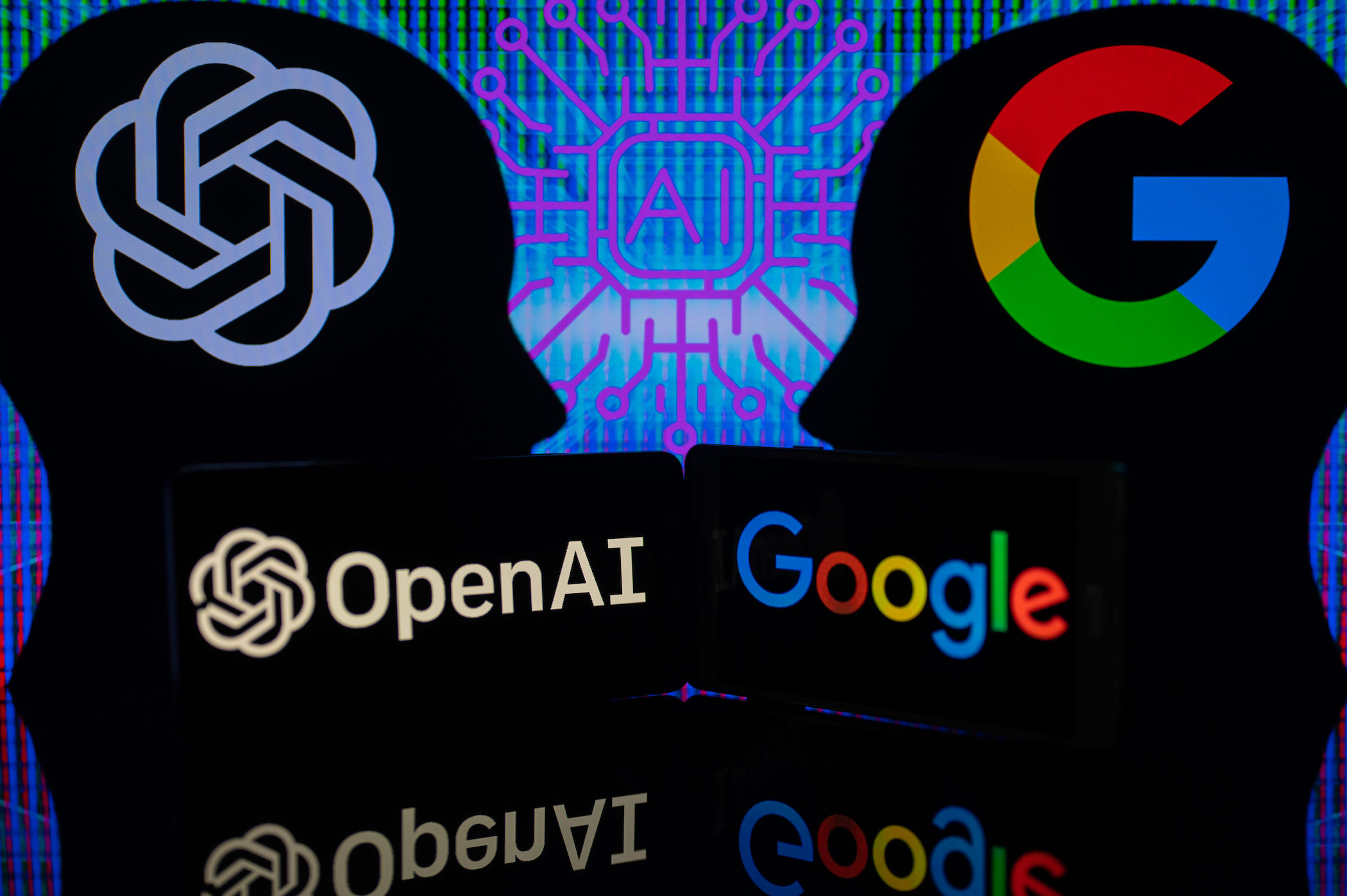
Google Duet vs. Microsoft Copilot
Microsoft Copilot and Google Duet represent cutting-edge AI assistants, each with distinct features that differentiate them in the realm of digital assistance.
Copilot exhibits integration with Windows 11, Office applications, and Bing, serving as a helpful companion for OS adjustments, answering queries, and teaching new features. It seamlessly integrates with Microsoft 365 and Office tools like Word, Excel, PowerPoint, Outlook, and Teams.
In contrast, Duet operates within Google's suite of applications, including Sheets, Docs, Slides, Gmail, and Meet. Notably, there is no official Duet for Chrome yet, which could potentially be a significant addition for Chromebook users.
Distinctive features of Copilot include its unique ability to interact through both voice and text input, handling image uploads in specific cases, and providing a style selection feature. These features set Copilot apart from other AI services. It is categorized as a generative AI, enhancing productivity, improving digital fluency, and leveraging existing data.
While Copilot and Duet share some similar features, they are not interchangeable. Each has its own strengths and applications. Copilot stands out with its voice input, image handling capabilities, and style options, while Duet focuses on catering to Google's suite of applications. The choice between the two should be based on specific needs and the ecosystem in which they will be utilized.
ChatGPT vs. Microsoft Copilot
ChatGPT, developed by OpenAI, is based on the GPT architecture and is renowned for its natural language processing capabilities. It excels in generating human-like text responses and providing coherent conversational interactions across a wide range of topics. Its strength lies in its extensive training on diverse datasets, allowing it to offer nuanced and contextually appropriate responses to user queries. ChatGPT's versatility extends beyond mere conversation, as it can also assist with tasks like content generation, language translation, and creative writing prompts.
In contrast, Copilot is specifically trained on code repositories and programming languages. While coding assistance is a significant feature of Copilot, it also offers other capabilities. For example, Copilot can provide contextual information and documentation relevant to the code being written. It can offer suggestions for project management, version control, and best practices in software development.
Overall, while both ChatGPT and Copilot are advanced AI language models, they serve different purposes and excel in distinct domains.
Alexa Assistant
Developed by Amazon, Alexa is a voice-controlled virtual assistant that operates primarily through Amazon Echo devices. While Alexa shares some similarities with ChatGPT in terms of natural language understanding and response generation, its primary focus lies in providing voice-based assistance for tasks such as setting reminders, playing music, controlling smart home devices, and accessing information from the web. With its vast ecosystem of skills and integrations, Alexa offers users a versatile and intuitive way to interact with technology and manage their daily tasks through voice commands.
Making the Right Choice for Your Needs
When deciding between Microsoft Copilot and other AI assistants, it's essential to consider your specific needs and the tasks you perform regularly. If you're a developer seeking coding support, Copilot could be the perfect fit for you.
Microsoft Copilot's innovative approach to code completion sets it apart from other AI assistants, especially for developers looking to streamline their coding process. By understanding the context of the code being written, Copilot offers precise and relevant suggestions, ultimately reducing errors and speeding up the coding process. Its adaptability to different coding styles and preferences further enhances the user experience, making it a go-to tool for coding tasks.
Ultimately, when choosing an AI assistant, it's crucial to assess your specific needs and objectives to determine which one aligns best with your requirements. Whether you're looking to streamline your coding process with Copilot or simplify your daily routine with other AI assistants, selecting the right tool can significantly enhance your user experience and productivity in the long run.
Conclusion
Ultimately, the key is to assess your priorities and determine which AI assistant aligns best with your specific needs and objectives. Whether it's streamlining your coding process with Copilot or simplifying your daily routine with Google Assistant, choosing the right AI assistant can significantly enhance your user experience and productivity in the long run.
Excited to explore how Microsoft CoPilot can elevate your organization's efficiency and triumph? Get in touch with us today and discover the key to unlocking your business's full potential!





