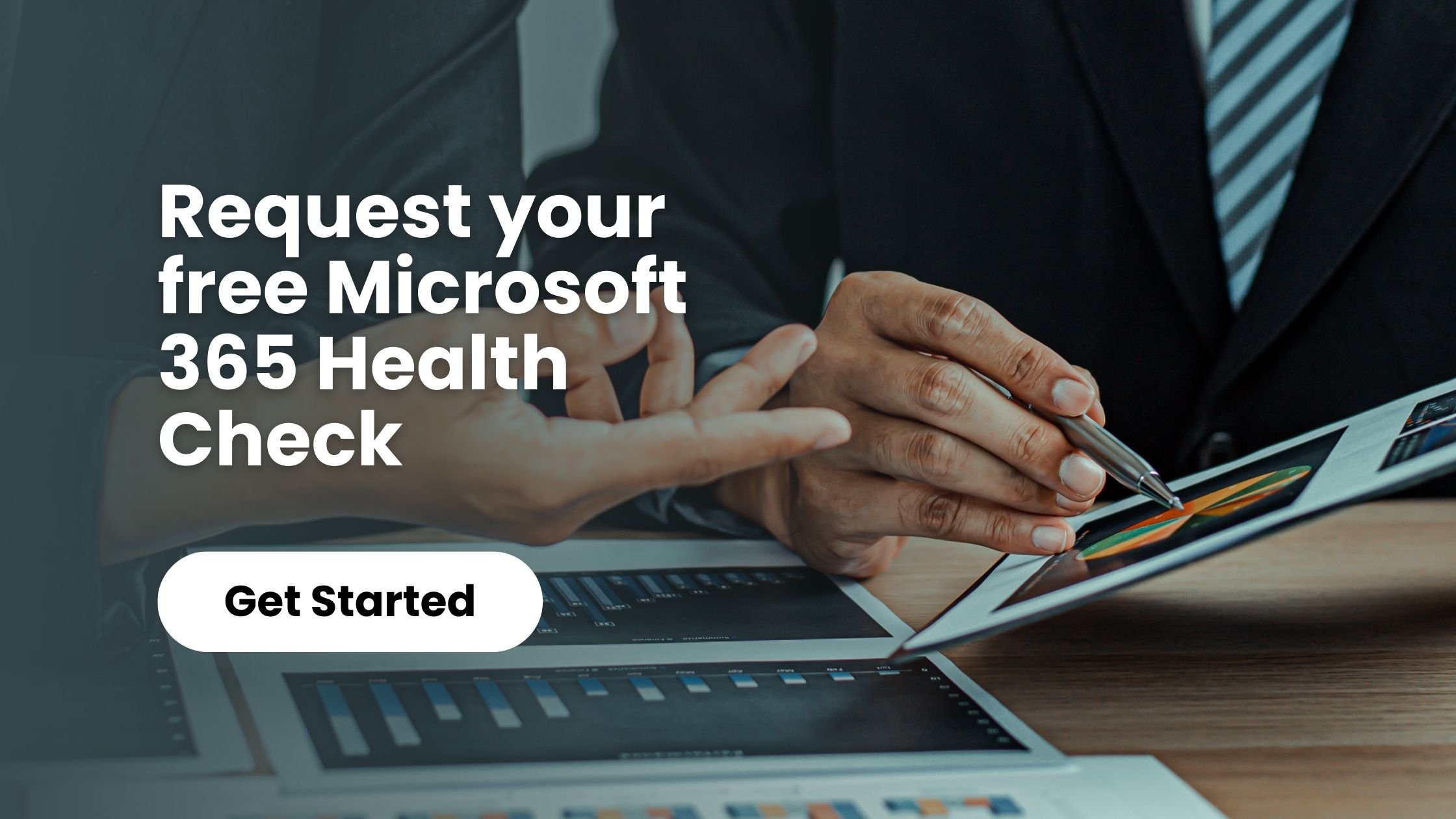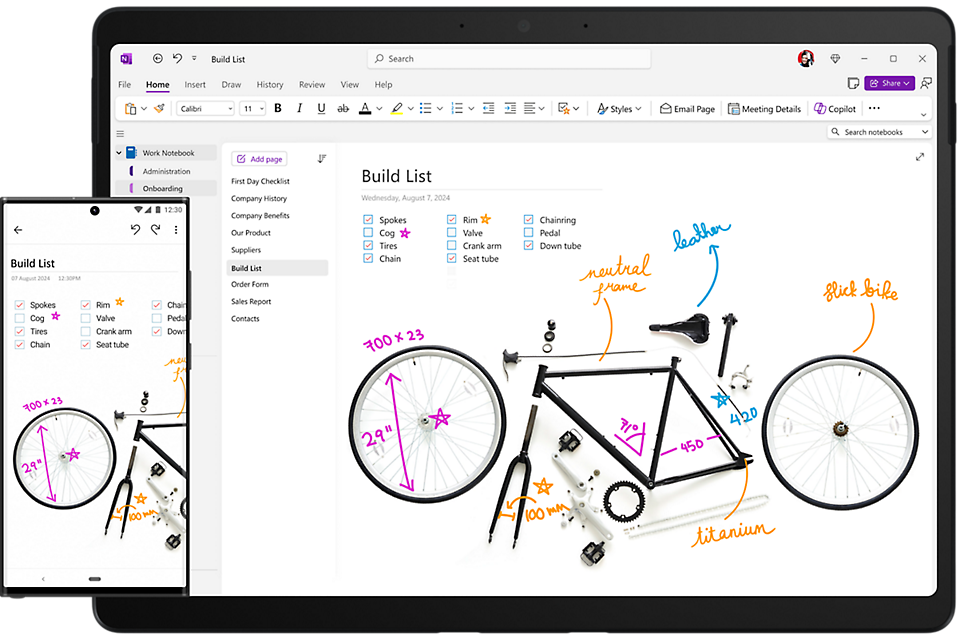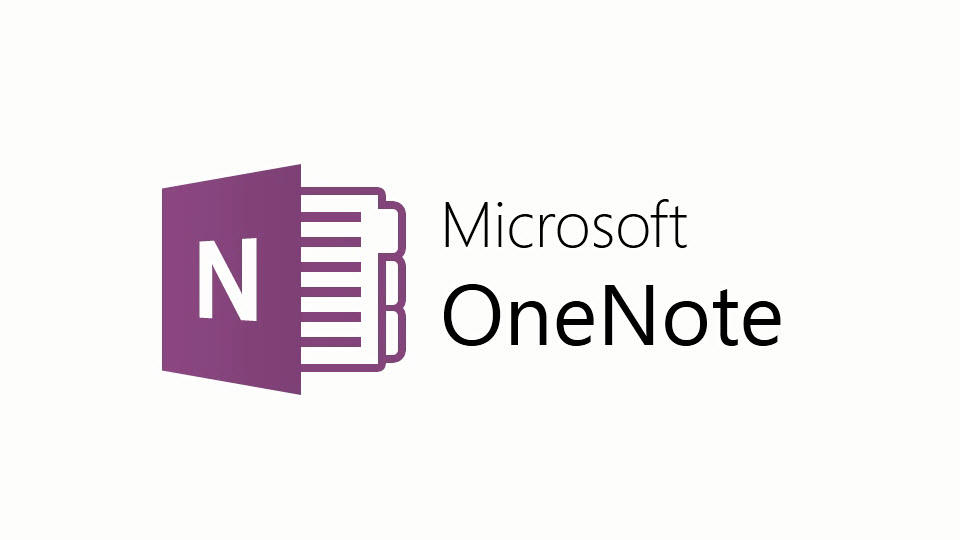In the dynamic world of IT project management, staying organized and efficient is crucial. Microsoft OneNote, part of the Microsoft Office suite, emerges as a powerful tool for managing IT projects with ease. This guide will explore how OneNote can transform your IT project management approach, offering a centralized, flexible platform for organizing information, collaborating with teams, and tracking project progress.
Need help with your IT needs? Work with Datalink Networks to streamline your IT department!
Introduction to Microsoft OneNote
Microsoft OneNote is a digital notebook that provides a versatile platform for notetaking, information gathering, and collaborative work. Its intuitive interface and robust features make it ideal for managing various aspects of IT projects, from initial planning to execution and documentation.
Datalink Networks provides best in-class managed services to a wide variety of clients. Learn about how Datalink Networks managed services can help your business today!
Key Features for IT Project Management
- Notebook Structure: Organize your project into sections and pages, creating a structured repository for all project-related information.
- Rich Text and Media Support: OneNote supports text, images, links, and other media, allowing for comprehensive documentation.
- Collaboration Tools: Share notebooks with team members and collaborate in real-time, ensuring everyone is on the same page.
Getting Started with OneNote for IT Projects
Setting Up Your Project Notebook
Create a dedicated notebook for your IT project, dividing it into sections such as planning, development, testing, and deployment. Use pages within each section to store relevant information, tasks, and notes.
Integrating with Other Microsoft Tools
OneNote integrates seamlessly with other Microsoft Office tools like Outlook, Teams, and Planner. This integration enables you to link tasks, emails, and meetings directly to your OneNote project notebook, creating a cohesive project management ecosystem.
Utilizing Templates
Leverage OneNote's template feature to standardize pages for meeting notes, project timelines, or task lists. Templates provide consistency and save time in setting up new pages.
Advanced Project Management Techniques
Task Management and Tracking
Use OneNote’s tagging system to highlight tasks, deadlines, and important notes. This feature helps in tracking project deliverables and ensuring accountability among team members.
Meeting Notes and Documentation
Keep detailed meeting notes within OneNote, including decisions made, action items, and follow-up steps. This ensures all team members have access to important discussions and agreements.
Centralizing Project Resources
Store all project-related documents, links, and resources in your OneNote notebook. This central repository ensures that information is easily accessible and up to date.
Security and Data Management
Protecting Sensitive Information
OneNote allows you to password-protect sections containing sensitive project data, adding an extra layer of security to your project notebook.
Data Backup and Recovery
With OneNote’s cloud synchronization feature, your project notebook is continuously backed up, ensuring that your data is safe and recoverable in case of any technical issues.
Best Practices for Using OneNote in IT Project Management
Regularly Update Your Notebook
Keep your OneNote notebook regularly updated with the latest project developments and information. This ensures that the notebook remains a reliable source of current project data.
Encourage Team Adoption
Promote the use of OneNote among your project team members. Familiarity with the tool across the team enhances collaboration and information sharing.
Tailor OneNote to Fit Your Project Needs
Customize OneNote’s structure and features to suit the specific requirements of your IT project. Flexibility is one of OneNote’s greatest strengths.

Conclusion
Microsoft OneNote is an invaluable tool for IT project managers seeking an organized, collaborative, and efficient way to manage projects. Its versatility, integration capabilities, and robust features make it a preferable choice for effective IT project management. By leveraging OneNote’s full potential, IT project managers can streamline their processes, improve collaboration, and drive project success.