We all know cybersecurity is important, regardless of the size or industry of your organization. Endpoint Security is a huge part of that, especially if you have users working remotely or accessing work documents through mobile devices. Microsoft, the leader in all thing's technology, has its own solution for endpoint protection- Microsoft Defender for Endpoint. If your organization doesn't already utilize an endpoint protection tool, here's one to consider through Datalink Networks.
What is Microsoft Defender for Endpoint?
.png?width=695&name=Microsoft%20Defender%20for%20Endpoint%20(2).png)
Microsoft Defender for Endpoint is an enterprise-grade protection for end-user devices such as tablets, cell phones, laptops, and more. Formerly known as Microsoft Defender Advanced Threat Protection, this holistic, cloud-based endpoint security solution helps to prevent, detect, investigate, and respond to cyberattacks threatening your organization's endpoints. Because this solution is based in the cloud, there is no additional deployment or infrastructure needed, and it auto-updates, leaving your endpoints protected and updated at all times.
Backed by security experts, Microsoft Defender for Endpoint is built on the deepest threat optics available. In fact, Microsoft employs over 3,500 global security experts to help keep you and your data secured. This deep knowledge in cybersecurity helps Microsoft Defender for Endpoint utilize preventative protection techniques, post-breach detection, automatic investigation and remediation, and more.
For more information on endpoint protection, check out this blog: The Ultimate Guide to Endpoint Security- Top Endpoint Security Solutions (2021)
What does Microsoft Defender do?
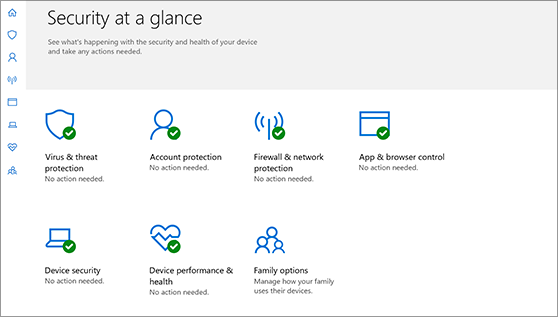
Microsoft Defender for Endpoint is a holistic endpoint security solution. This solution protects your devices in more ways than traditional anti-virus software and uses preventative protection to decrease the risk of a cyberattack.
Specifically, there are 5 core features that are highly beneficial to organizations of any size.
1. Threat and Vulnerability Management
Using sensors within the tool, Microsoft Defender for Endpoint will discover, prioritize and remediate misconfigurations within the endpoints in real-time. Using insight into application usage patterns, Microsoft Defender for Endpoint can prioritize the highest value assets, such as business-critical applications, confidential data, and highest value users against these types of attacks.
This prioritization knowledge can also help the tool's decision-making abilities when auto-responding to threats as they arise to ensure they are aligned with your organization's specific needs. This real-time knowledge can help your IT team better manage and secure them going forward.
2. Decreases Attack Surfaces
An attack surface is a place where your organization can be vulnerable to cyberattacks. By reducing these surface areas, you reduce the likelihood of an attack by closing security gaps. Microsoft Defender for Endpoint reduces this attack surface area in a variety of ways.
First, Microsoft Defender for Endpoint will isolate any untrusted documents in a lightweight container with sensors. Once opened, the sensors will identify if the document is malicious or not. If it is malicious, it will limit the outcome to the sandbox, keeping your endpoint and network secure and report the outcome so your team has visibility.
Additionally, Microsoft Defender will use application control to keep untrusted applications from running and will block access to low-trust websites.
3. Endpoint Detection and Response
Microsoft Defender for Endpoint uses an "assume breach" mindset. This means Microsoft Defender analyzes anything that may seem suspicious. Once a potential threat is detected, it will create an alert in the system for your IT team to review and respond.
After identification, you can set a future alert or alert and block protocol for similar threats or create queries with custom-defined actions. Information within this tool is stored for 6 months so you can identify trends and see when the time of an attack began. This core feature gives your team visibility into the identified potential breaches and flexibility when responding.
4. Automated Investigation and Remediation
Microsoft takes security quite seriously, having employed over 3,500 global security experts. This gives them a huge database of algorithms and information that is leveraged within Microsoft Defender for Endpoint, as it is designed to examine alerts and take action to resolve potential breaches or other security threats. This can significantly reduce the volume of alerts for your IT team to review and respond to, allowing them to focus on more sophisticated threats or higher value initiatives.
Verdicts generated for each piece of evidence investigated: malicious, suspicious, or no threat found. All these verdicts, as well as all actions taken by Microsoft Defender, are tracked in the Action Center within the management platform and can be approved or rejected and undone if unnecessary. This feature will ensure that everything that needs investigation or remediation is handled immediately, saving you time.
5. Microsoft Secure Score for Devices
Within the Threat and Vulnerability Management dashboard in the Security Center, you will find an overall secure score. This reflects all collective security states such as application, operating system, network, accounts, and security controls and compares them against collected benchmarks and best practices.
The higher your score is, the more resilient the endpoints are from cyberattacks. Additionally, here you will find security recommendations to increase the security of your endpoints as well as your overall score. This gives you a clear picture of what your current endpoint security posture is, where you should be, and how to improve it.
Want to learn more about the precautionary steps that you can take to protect your network? Check out this blog on Network Security tips!
Benefits of Microsoft Defender for Endpoint
As with any endpoint protection method, the main benefit that comes with utilizing Microsoft Defender for Endpoint is that your endpoints, and your network by extension, are protected from cyberattacks. The main benefit you get with Microsoft Defender for Endpoints is the robust and holistic way that your endpoints are secure.
This tool takes a proactive approach to security, minimizing all areas that could be an entry point for cybercriminals. From blocking untrusted applications and websites to reviewing all device settings and providing recommendations, defending your devices starts with placing them in the best security posture attainable.
Unlike other forms of endpoint protection, the Microsoft Defender for Endpoints dashboard gives you and your team full visibility. Here, you can see your endpoints' overall security score, evidence that has been reviewed and their verdict, actions that have been taken, and more. You never have to wonder if your endpoint protection is actually protecting you, as you can see everything that's occurred over the past 6 months.
Minimum Requirements for Microsoft Defender for Endpoint
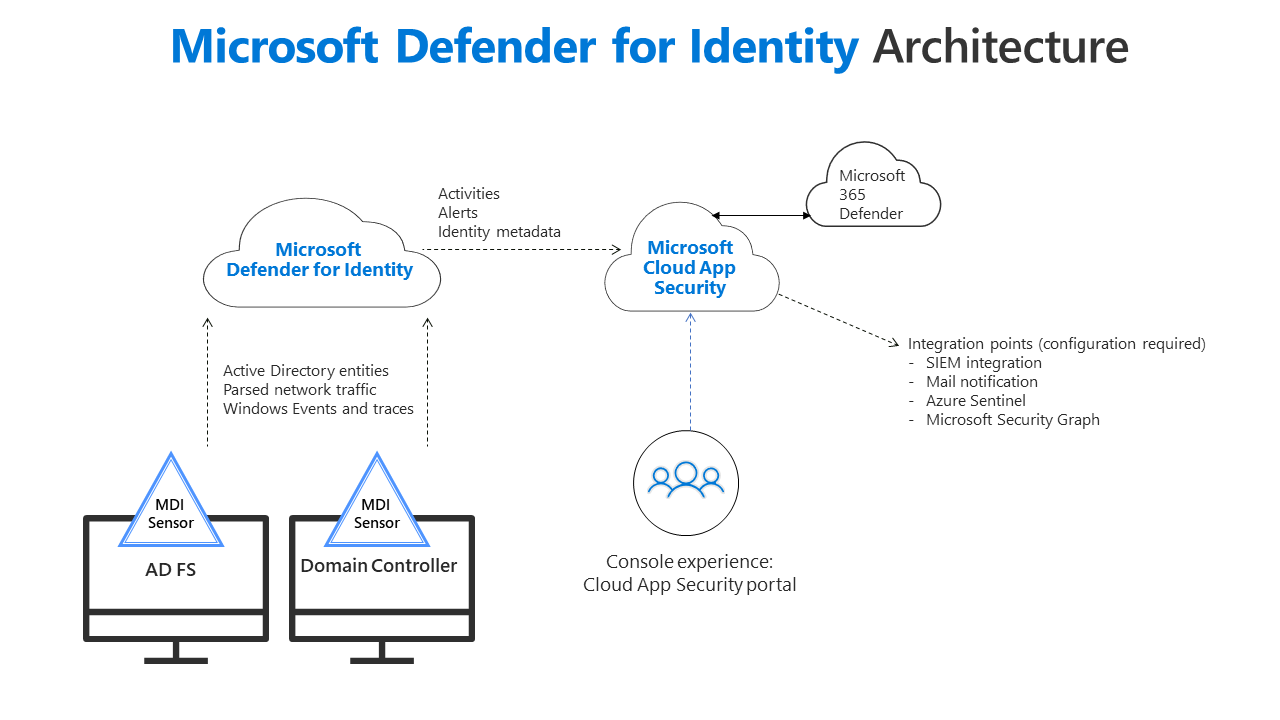
The main requirements for using Microsoft Defender for Endpoint can be broken down into two sections- licensing requirements and software on Windows Server:
Licensing Requirements must include any of the following:
-
- Windows 10 E5
- Windows 10 Education A5
- Microsoft 365 E5 which includes Windows 10 Enterprise E5
- Microsoft 365 E5 Security
- Microsoft 365 A5 Security
- Microsoft Defender for Endpoint
Software on Windows Server must include any of the following:
-
- Azure Security Center with Azure Defender enabled.
- Defender for Endpoint for Servers (one per covered server)
Additionally, Microsoft Defender for Endpoint runs on most Windows operating systems and servers, including virtual desktop, as well as Android, iOS, Linux, and MacOS. Browser requirements include Microsoft Edge and Google Chrome.
Chat with us today to see if you have the requirements for Microsoft Defender for Endpoint!
Microsoft Defender for Endpoint Pricing
Microsoft offers Microsoft Defender for Endpoint licensing per user per month. This licensing offers coverage of up to five concurrent devices for that particular user.
Organizations can add Microsoft Defender for any endpoint including Mac, Windows (7,8,10), and others regardless of whether those devices are corporate-owned or personally owned.
Microsoft Defender for Endpoint can be purchased in several different pricing plans ranging from $10 per user/per month up to $57 per user/ per month. These plans can benefit companies utilizing Bring Your Own Device policies.
Microsoft Defender For Endpoint and Microsoft Defender Antivirus
If you want your organization's devices to have the highest quality of protection and security, the key is to pair Microsoft Defender for Endpoint with Microsoft Defender Antivirus.
Microsoft Defender Antivirus seamlessly integrates with Microsoft Defender for Endpoints and offers a next-generation component to endpoint security. Combined, you get better protection and a stronger single platform due to the antivirus' signal sharing. This provides more meaningful insights into your security and opportunities to improve, such as added details and actions for blocked malware.
Learn more about Microsoft Security: What is Microsoft Defender for Business?
Conclusion
Microsoft Defender for Endpoint is a robust and holistic form of endpoint protection, perfect for organizations of all sizes. From proactive actions to tighten up security to remediation if malware is detected, Defender for Endpoint will constantly take actions to keep you secure. Paired with Microsoft Defender Antivirus, you can have better protection, more meaningful insights, and a stronger single platform.
While there are some licensing and operating system requirements, Defender for Endpoint can be used on most operating systems and be purchased as a stand-alone license if not already included in the licenses you have. Overall, this endpoint protection's core features and benefits make it an excellent choice for any organization.
Contact us today to learn more about Microsoft Defender and begin your free trial!




