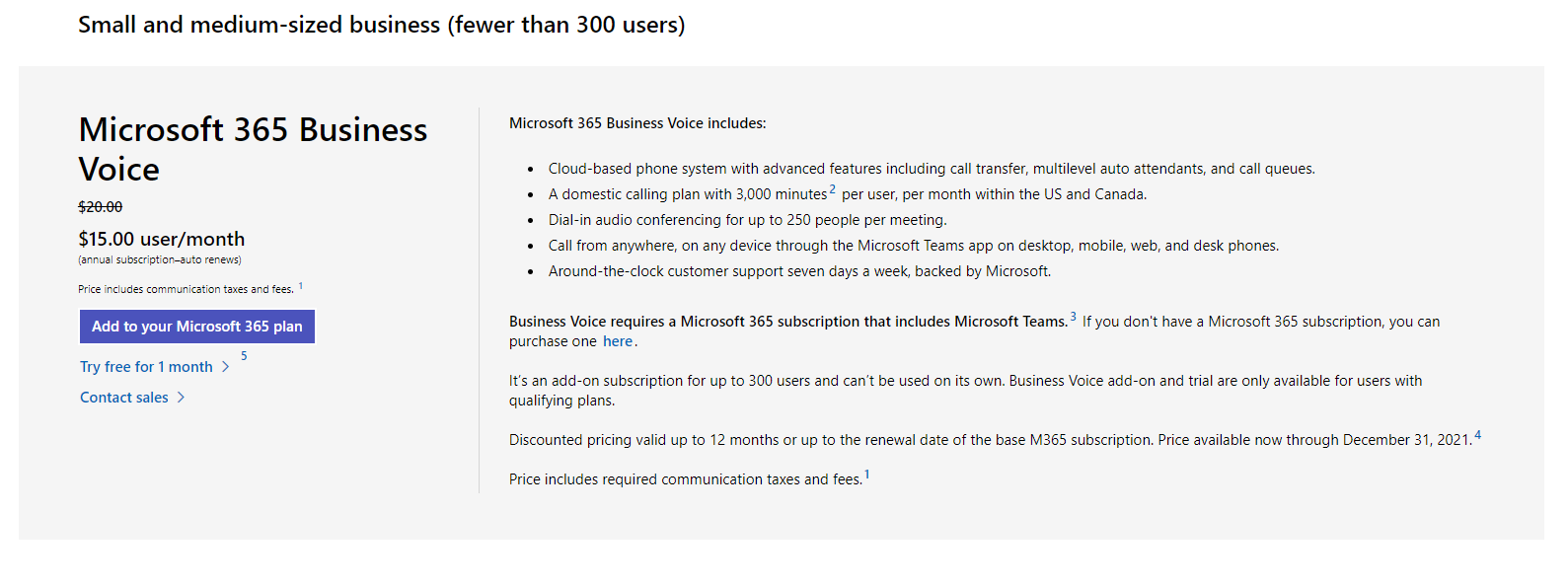Looking to retire your current on-premises phone system and migrate to the cloud? Every business requires a phone system that allows them to communicate effectively to improve productivity. Microsoft Teams allows teams to not only message. web conference, and file share but also can be utilized as a unified communications platform. Learn how your organization can enable Microsoft Teams calling features by continuing to read.
Understanding Microsoft Business Voice
What is Microsoft 365 Business Voice?
To turn Microsoft Teams into a powerful and flexible phone system Microsoft 365 Business Voice makes it easy for small to medium businesses to carry out this implementation. In this easy to manage bundle your organization will not need to worry about choosing the right plan or features since it is already set up for you.
With Microsoft 365 Business Voice your organization will be able to utilize Microsoft Teams as a phone system, to make domestic calls, audio conferencing. Business Voice is ideal for organizations with 300 users and below and who already have one of the Microsoft 365 licenses below:
- Microsoft 365 Business Basic
- Microsoft 365 Business Standard
- Microsoft 365 Business Premium
- Microsoft 365 F1
- Microsoft 365 F3
- Office 365 F3
- Microsoft and Office 365 Enterprise E1 or E3
- Microsoft 365 and Office 365 Education A1 or A3
- Microsoft 365 and Office 365 Government G1 or G3
- Microsoft 365 Nonprofit Business Basic
- Microsoft 365 Nonprofit Business Standard
- Microsoft 365 and Office 365 Nonprofit E1 or E3
Contact us today to discover how your organization can receive discounted Microsoft 365 licensing.
Microsoft 365 Business Voice Calling Plan
To enable Microsoft Teams phone system capabilities, your organization will have to purchase a Microsoft 365 Business Voice calling plan. This means that Microsoft would act as your PSTN carrier, or public switched telephone network carrier, and all internal or external calls will be delivered through Microsoft.
This option is perhaps the simplest option for organizations with 300 users and below who are based in a single country. Because configuration and implementation is simple and quick, in most cases there is no need to search for third party provider.
Disadvantages of Microsoft 365 Business Voice Calling Plan
While there are some great benefits to this option, there are also some substantial downsides. This calling plan is not ideal for large companies with international branches, as each branch of your organization will need to have their own separate plan and the Microsoft calling plan is only supported in following 16 countries :
- Austria
- Belgium
- Canada
- Denmark
- France
- Germany
- Ireland
- Italy
- Portugal
- Puerto Rico
- Netherlands
- Spain
- Sweden
- Switzerland
- United Kingdom
- United States
At first glance, the "all-in-one" package that Microsoft 365 offers seems like a great choice, however its limited flexibility can create problems for some organizations. This calling plan includes a high number of minutes for each user, that you may be unlikely to meet or exceed. This means that you could be paying a higher monthly rate for minutes you aren't using. Additionally, while this should be fairly simple to implement, it is still a self-service package, which can become a problem if you run into any issues or have questions. Microsoft does offer support with this package, but it can be difficult and timely to get the answers you are looking for.
Microsoft Teams Direct Routing
Another way to enable Microsoft Teams calling features is through direct routing. Through Direct Routing, your organization will connect your SBC to almost any telephony trunk or third party PSTN equipment. This method will also allow for your organization to use virtually any PSTN trunk with Microsoft Phone System.
Advantages of Microsoft Teams Direct Routing
Direct Routing has some advantages over the Microsoft calling plan for both large and small organizations. For larger or international organizations, direct routing can be deployed internationally with only a few minor exceptions due to laws, unlike the limited coverage that the Microsoft calling plans offer.
For both small and large organizations, direct routing can offer much more flexible and customizable calling plans than a single one-size-fits-all plan. This can help save you money by only paying for the minutes that your users are actually going to consume. Additionally, with direct routing you can often import your current phone numbers, which is a huge benefit for well-established organizations or change-resistant users. Plus, because direct routing solutions are typically implemented by managed service providers, they can offer advice and expertise that Microsoft won't.
Disadvantages of Microsoft Teams Direct Routing
The main disadvantages with direct routing is how complex it is to implement. Microsoft's calling plan is simple to install because it is native to the Teams environment. With direct routing, this will take more time and coordination to obtain the proper licenses, configure session border controllers, and more. While this may be necessary if you are a multi-national organization, it could be inconvenient or too difficult to execute if all you need is a simple calling plan.
The best way to combat this downside is to hire an Microsoft Gold Partner or managed service provider to do this work for you.
Next Steps?
When implementing a Microsoft Teams phone system within your organization, you will need to choose to purchase a calling plan directly through Microsoft or configure direct routing and purchasing a calling plan through a third party.
Both of these options have advantages and disadvantages, so you will need to assess which will be best for your organization's unique needs. If you are unsure which is right for you, Datalink Networks can help. From reviewing your needs and environment, to recommendations, to full implementation and testing, Datalink Networks will help ensure that you get the right configuration for your organization. Schedule your free consultation with our representatives today to get started.