Microsoft Virtual Academy (MVA) was retired on January 31st, 2019. Microsoft Virtual Academy offered users a platform to learn the ins and outs of numerous Microsoft applications and platforms. MVA also allowed users the ability to earn Certificates of Completion for courses taken.
Microsoft Learn Replaces Microsoft Virtual Academy
Over the past few years, MVA slowly became outdated as Microsoft invested in other learning platforms like Microsoft Learn and EdX courses.
Microsoft Learn is the new direct replacement for Microsoft Virtual Academy. Like MVA, Microsoft Learn offers both courses and Certificates of Completion for courses taken.
Microsoft Learning Platform
The Microsoft Learning Platform offers a fresh approach to learning that slightly differs from the outdated Microsoft Virtual Academy (MVA). The old site was mainly built out of recorded training videos organized into learning paths for each specific area of interest. The newer Microsoft learning platform is primarily built of learning plans made of written content embedded with hands-on labs. This shift in content type for Microsoft Learning is a step in the right direction towards a more interactive learning practice, rather than just watching demos and videos.
Reduce Costs with a Managed Service Provider
While Microsoft Learn has emerged as a leading platform in educating users and technical administrators alike, many organizations are now leaning on Managed Service Providers to take over Microsoft Administrative duties. While the cost-saving aspects of today's Microsoft MSPs are an obvious draw, MSPs typically have a much greater in-depth knowledge of Microsoft Systems than in-house IT Staff. When hiring an MSP to reduce costs and increase efficiency in your Microsoft systems, make sure to hire a Microsoft Certified Training Partner.
What is Microsoft Learn?
“Microsoft Learn is a free, interactive, hands-on training platform that helps people develop in-demand technical skills related to widely used Microsoft products and services including Azure, Microsoft 365, Power Platform, Microsoft Dynamics, and more.
Microsoft Learn combines short step-by-step trainings, browser-based interactive coding and scripting environments, and task-based achievements to help learners advance their technical skills and prepare for Microsoft Certifications. With millions of registered learners, Microsoft Learn offers over 225 learning paths, more than 1,000 modules, and is localized in dozens of languages. Microsoft Learn is great for individual users to advance their skills, as well as organizations that want to create curated employee training paths.” - Microsoft
With Microsoft Learn, you can choose a course path tailored to your needs and the applications you want to learn.
With more than 800 resources on web development, it covers HTML, Azure, CSS, and JavaScript to name a few. This platform allows you to keep track of your progress so that you can remain motivated to keep learning.
Course materials range from interactive, hands-on training simulations to informational and instructional videos. Microsoft Learn also offers quizzes and practice materials to perfect your skills and knowledge. Overall, the format is similar to most, proven online learning formats.
Check out our guide to Microsoft Azure Labs Services: What is it and how to set up Azure Labs!

What Are Microsoft Learn Certifications?
Microsoft Learn Certifications are an industry-endorsed standard that allows you to demonstrate your proficiency in a dedicated area of competence. The three types of certifications are as follows:
- Fundamentals
- Role-based
- Additional
While Fundamentals certifications are ideal for those just starting out or seeking a career change, Role-based certifications are more suitable for those looking to learn valuable job skills. Additional certifications are mainly focused on expert certifications that boost your productivity and help to drive innovation in your preferred field. When you receive a certification, remember to renew it by taking an online assessment, to stay ahead of the competition.
How to Earn a Microsoft Learn Certification
Earning certifications is simple to follow on Microsoft Learn, and you can find them directly from the Browse Certifications page.
Once you have decided which certification to move forward with, you can go to the certification page and browse through the Details page. Here, you will learn what exams are required to complete, and be given resources to prepare.
When you feel ready to tackle the feat, you can schedule the exam, either taking it online or proctored, from the Details page. When you decide to schedule an exam, you must fill out of the details of your Certification Profile, and then you will be ready to go.
Why Become Microsoft Certified?
Microsoft Certifications give you a professional advantage by providing globally recognized and industry supported evidence of acquiring skills in a cloud and digital business environment.
When earning a certification, "61% of tech professionals say they earned a promotion, 73% upskilled to keep pace with changing technologies, and 76% have greater job satisfaction" - 2021 Pearson VUE Value of IT Certification.
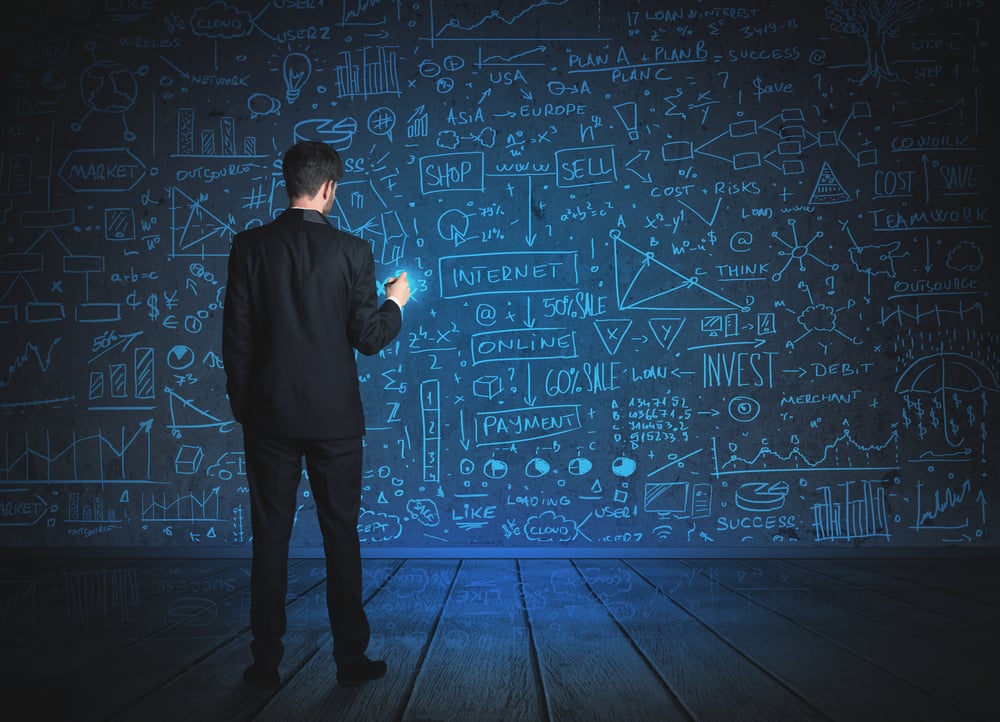
How much is Microsoft Learn?
Microsoft Learn is free to use, however the certification tests cost $165 per test, regardless of whether you pass or fail. The tests are not easy and failing a certification test is fairly common.
In many instances, it will take a “student” 2-3 tries to pass a test. This means a certification can cost an individual anywhere from $330 - $495. The certifications require an in-depth knowledge of the applicable Microsoft product. Microsoft views the somewhat high fail rate as a good sign, giving more credibility to the actual certifications.
Alternatives to Microsoft Learn
Microsoft Learn is a great platform, but not all individuals are cut-out for self-study online learning. There are numerous training programs available that involve more hands-on training.
In conjunction with digital learning leader, New Horizons, Datalink Networks offers high-quality digital learning for the entire Microsoft suite. Students of these courses have a much higher fail rate, and a higher likelihood of retaining information.
Throughout your entire employee base, Microsoft Learning Partners provide customized training on new processes and technologies to expand your organization's knowledge base.
Having an industry leader to lean on for questions makes a big difference in fully learning material.
About Datalink Networks
Datalink Networks is a Microsoft Solutions Partner! Founded in 1988 in Santa Clarita, CA. Datalink Networks specializes in providing IT Solutions for organizations in 4 key technology areas: cloud technology, cybersecurity, networking, and managed services. The Datalink Networks certified engineering team specializes in disaster recovery, network security, email security, Microsoft 365, and much more.
For over 30 years Datalink Networks has been providing IT solutions to mid-size and large businesses alike. If your business is ready to increase efficiency while reducing costs, be sure to get in touch!






